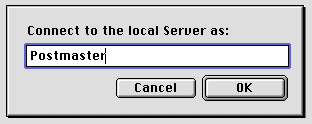
|
|
The CommuniGate System uses the Universal (Greenwich Mean) Time in all transactions and communications. Check that not only the Date and Time are set correctly on the server and client computers, but that the Time Zone and Daylight Saving Time settings are properly configured on all computers on your network.
- If you plan to use TCP/IP please read the Using TCP/IP with CommuniGate document.
- If you use OpenTransport, make sure that the OT 1.1.1 or better is installed.
- If you use MacPPP, please switch to FreePPP.
- If you use FreePPP, please make sure you use the 1.0.5 version.
- If you use OpenTransport and FreePPP, please switch to OT/PPP.
- If you use the Vicomsoft Internet Gateway, please make sure you use the latest version available.
Use the CommuniGate Installer to place the CommuniGate Server file into the Extensions folder inside the System Folder. When the computer restarts, the Finder launches the CommuniGate Server background-only application automatically.The CommuniGate Installer allows you to launch the CommuniGate Server without restarting the Server computer.
When the system is up and running, you can install communication modules to support faxing (CommuniGate Fax), printing (CommuniGate Print), paging (CommuniGate Pager), Internet E-mail (CommuniGate UUCP, CommuniGate SMTP, CommuniGate POP, and/or CommuniGate IMAP), voice messaging (CommuniGate Voice), mailing and messaging lists (CommuniGate List), and other modules. See the manuals that come with each module for the instructions on how to install and configure CommuniGate modules.
The CommuniGator application is the client part of the CommuniGate system. It provides a user interface to the messaging services of the CommuniGate system and it should be installed on workstations on your network and/or on the same computer that runs the CommuniGate Server.Download and install the CommuniGator client application on the Server computer.
When the CommuniGate Server is installed and it is running, you can connect to the Server using the CommuniGator client application. Login as the Postmaster and configure the CommuniGate Server: